Before you begin a project to update your website to Drupal 9, it’s a good idea to figure out what’s involved. Perhaps you're confused by the official Drupal migration guide or you're overwhelmed thinking about how to even get started. We can help.
We've listed the most important information a development team will need from you to do a successful migration.
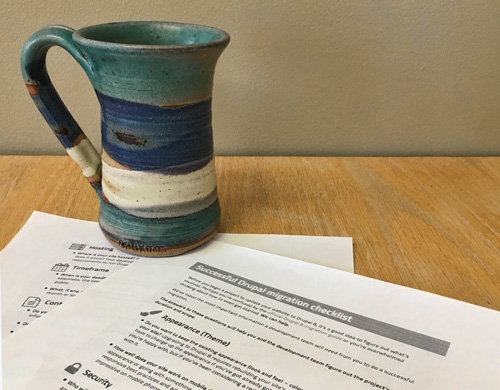
The answers to these questions will help you and the development team figure out the project’s duration and scope.
Timeframe
- When is your deadline for completing the migration? To ensure the site's public launch is seamless, the timeline should account for review and adjustment of the new site before it goes public.
- What, if any, post-launch monitoring will you want? It may be good to include a review about a month or so after the site goes live to review how the site and SEO are working.
Hosting
- Where is your site hosted? What are the capabilities of that hosting site / what kind of access does it allow? Your development team can help you check that your hosting meets the requirements to run Drupal 9.
Content
- Do you want to migrate all content, or only some content? If you have old blog posts, is the information still of value, and worth migrating?
- Do you want to keep or replace the images and videos you currently have on your old site?
- Are your images optimized to take advantage of high definition monitors? Drupal 9 makes it easier than ever to serve the highest quality visual experience to your users without sacrificing performance, and your development team can help you take full advantage of that.
Appearance (Theme)
- Do you want to keep the existing appearance (look and feel – colors, layout, spacing, etc.) of your site? Upgrading to Drupal 9 requires rebuilding your site's theme; that doesn't mean you have to change up the appearance if you've got already got a sleek, modern-looking site that you're happy with, but if you've been considering a redesign it's a great time to move forward with it.
- How well does your site work on mobile devices? Whether keeping your site's existing appearance or going with something new, your development team should be current on responsive best practices and advise on design principles to make sure your site is equally impressive on mobile phones and widescreen monitors.
Functionality
- Will your new site function exactly as the old site, or will you use this opportunity to add new functionality? For example:
- Will your website add the ability to sell products (e-commerce)?
- Do you want any changes in how your site e-mail is managed, any new contact forms, or new newsletters?
- Does GDPR (General Data Protection Regulations) for clients in the EU affect you?
- Would you like visitors to be able to do more robust searches?
- Do you want to display maps or do map searches?
- Is some of your site's current functionality delivered through code created just for your site? Although this is something you might not know, your development team can advise you if custom code exists. Then they can work with you to recreate that functionality on the new site.
- Does your site interface with any other online services such as training courses (e.g., Moodle) or a calendar or reservations system? Do you want these services to work as they do currently, or are you considering upgrading?
Compatibility
- Do you know which operating systems, browsers, and browser versions you want to support? Which devices are commonly used by your website's target audience? Each browser has its own quirks in how it renders sites. Your development team can advise you on the most commonly used operating systems and browsers, based on site information collected, such as through Google search engine statistics.
SEO (Search Engine Optimization)
- Are you concerned about preserving links? If users have bookmarked pages on your site, or if other sites have linked to your site, these links could show as broken when the new site is live. The development team can inventory the URLs of the important pages on your old site, and ensure the new website has pages or redirects at those URLs. This will help maintain these pages' search engine ranks.
- Do you want to improve your site's search engine rankings? There are several ways to increase page speed and make certain content more readily available to search engines. These changes could potentially improve your search rankings (although, with so many changing variables, no developer can credibly guarantee SEO results).
Security
- Who will be responsible for ongoing security updates? Websites that don't have security updates applied when they are released are at greater risk of being hacked (public content vandalized, private data leaked, etc.). We recommend that each new site have a plan for promptly applying these updates.
- What are your site backup procedures? Who is responsible, when are updates done, and where are they stored? We recommend that backup procedures be put in place for your new site.
Being familiar with these questions will help your development team understand the time and effort required to successfully migrate your site to Drupal 9. Contact us if you'd like a free estimate for your migration to Drupal 9.